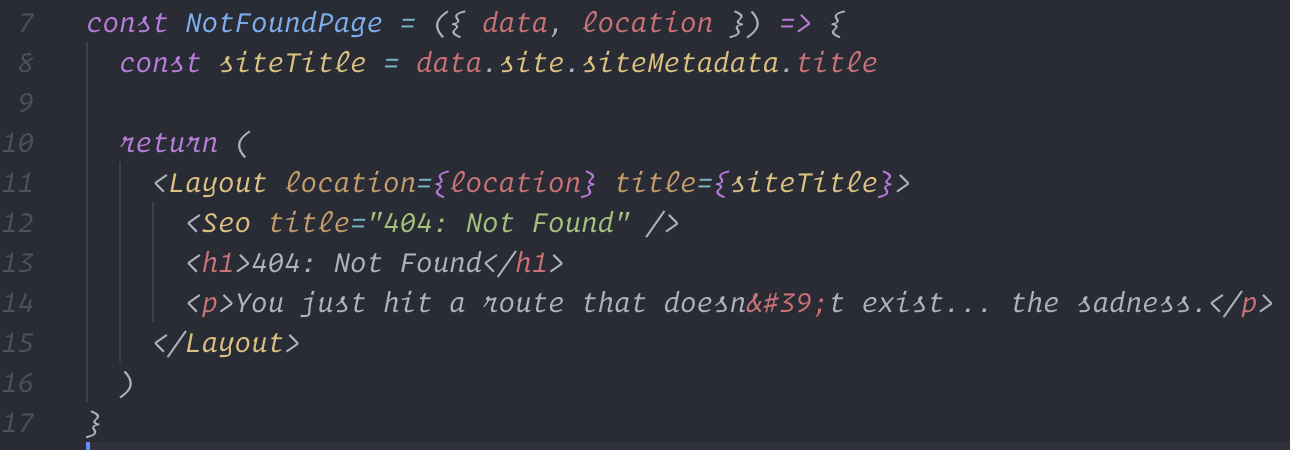Side Quest: Using italic fonts in VS Code
30 September 2021
Previous versions of VS Code shipped with a setting that allowed you to specify optional font styles to apply across the editor window. This setting was deprecated in favour of specifying customizations for tokens using textmate grammars.
This snippet when added to your settings.json will make all of your code italic like the previous font styles setting (assuming that you have the italic variant of the font installed)
{
"editor.fontFamily": "Operator Mono Book", // Or any other font with italic support
"editor.fontSize": 15,
"editor.tokenColorCustomizations": {
"textMateRules": [{
"scope": "source",
"settings": {
"fontStyle": "italic"
}
}
]
}
}Now you can fully appreciate the hundreds of dollars you spent on a font 😂😭